Video quality issues can be caused by a variety of factors, including camera shake, challenging lighting, poor focusing, low resolution, and more.
What should you do then if you’ve just captured some excellent footage but it doesn’t look good?
Although you might be tempted to simply erase the movie, there is an alternative that allows you to boost the video’s resolution and quality: utilize a video quality enhancer program.
There are primarily two categories of video enhancement software. Software that offers manual quality-improvement tools is available alongside software that makes use of artificial intelligence (AI) technologies, which use AI intelligence and analytics to improve the quality of the video. The second one gives you more control over the modifying and enhancing process, but it also takes more expertise and hands-on experience.
This article today covers the best Deblurring and video enhancement software you should use today.
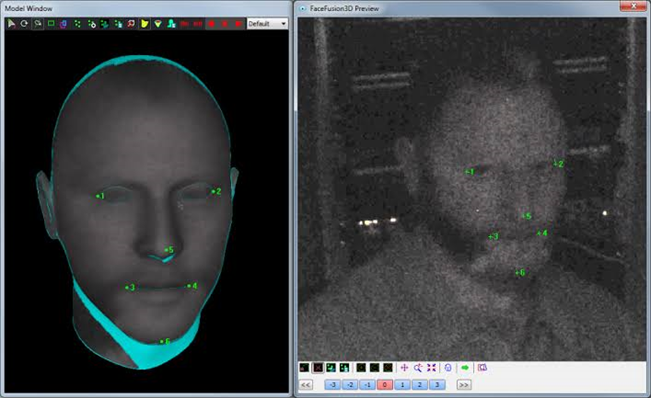
What is Video Deblurring?
Video deblurring is the act of recovering sharp pixels from a hazy sequence. Because of the blur’s heterogeneity in both spatial and temporal dimensions brought on by camera shake, object motions, and depth fluctuations, it is a difficult low-level vision challenge.
The higher the video resolution, the better the experience will be, and in scenes when the video turns blurry, so not only you, but nobody will like it.
A video can get blurry in situations like- streaming online or when the render is complete, and you would have to render the whole video again.
More similar events could be enlisted, though doing so won’t prove to be any help in sorting the blur problem out.
Why Do Videos Blur?
According to how the user is interacting with the multimedia file, there are two broad groups of use scenarios that explain why the blur problem occurs.
The blur problem that video creators experience may be the result of an error that occurred during the production of the video or it may be a sign that there is a problem with the hardware that has been installed.
On the other hand, the problem that viewers typically face is different from what was said above; it typically arises when watching a video online that is being streamed. In the meanwhile, something goes wrong with the data network or the application you’re using.
Video Blurs When Watching Offline
There are many factors that could create blur while you view a video offline and put an end to your enjoyment.
Document Integrity
Many people experience blurry video when downloading video files from websites, especially movies, because of inadequate video encoding. It needs to be correctly digitized in order to prevent the video blur problem.
You can try changing the media player settings, making adjustments, and rechecking the video file to see if that fixes it. If not, download a video that is encoded in accordance with the most recent standards.

Compatible Files
File compatibility is one consideration. For instance, despite being the operating system’s default media player and being used by many users worldwide, Windows Media Player still does not support many popular multimedia codecs that other media player programs, such as VLC, do.
However, if this ends up being your circumstance, try playing the video file with some other multimedia program. If this doesn’t work for you, try changing the file format and trying again.
Deblur Your Videos with Video Investigator® 64
An image improvement program called The Video Investigator® 64 is useful in decreasing blurring processes that harm images, such as optical, motion, atmospheric, and dispersion blurs, as well as fades whose form (kernel) may be calculated adaptively.
With the aid of a broad variety of deblur filter options, like motion, defocus, optical, Stochastic averaging, and custom, which are all included in the program, any form of blur problem can be solved with this video Deblurring software.




