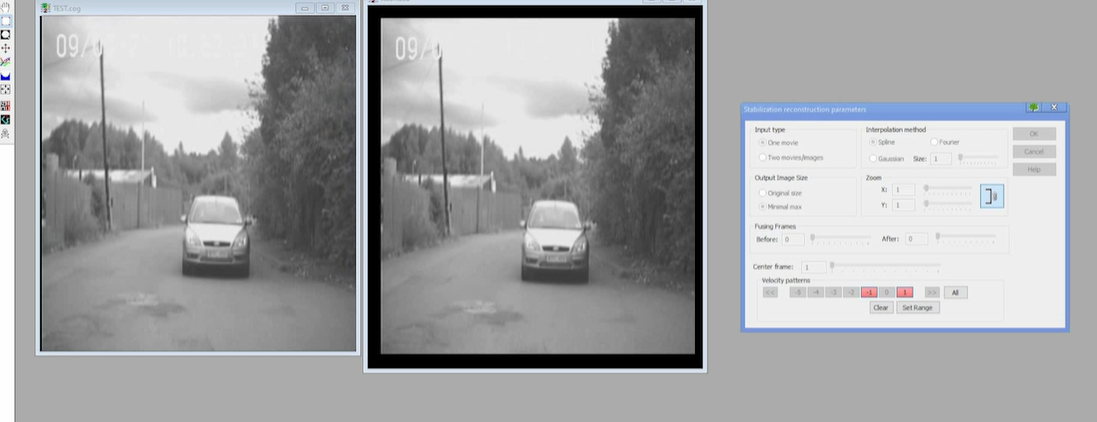In the dynamic world of digital forensics, accuracy is everything. When analyzing video files, every pixel matters. Fortunately, with the right tools and techniques, you can refine these files for precise, reliable results. Let’s dive into the first of our two main topics: lens correction.
1. Lens Correction in Digital Forensics: An Overview
Lens correction, you ask? Yes, it’s as important as the lens of your glasses. Imagine trying to read a book with distorted lenses – that’s pretty much how your computer feels when it’s dealing with a video file that hasn’t undergone lens correction. It’s all about adjusting your video files to remove the distortion caused by the lens of the camera during recording.
Lens correction in digital forensics is like a secret ingredient in a recipe that brings out the flavor of a dish. When you correct the lens distortions, you’re essentially helping your system understand the video file better. This is especially important when dealing with video files of larger sizes like 4K and 8K.
Now, you might be wondering where Cognitech VideoActive fit in this scenario. This is where our story gets interesting. Cognitech VideoActive comes with a modular design that allows you to choose a predefined configuration or design a user-defined signal processing chain. This means you can tailor the software to fit your specific needs, just like a custom-made suit.
Cognitech VideoActive’s modules can be combined to produce a user-defined processing pipeline from live sources or locally stored files – yes, all in real time! This software code has been entirely rewritten for 64-bit software architecture. What does this mean for you? It means improved handling of larger-size files, such as 4K and 8K video, that can be opened, played, and saved without a hitch. The 64-bit architecture speeds up algorithms’ execution, making your lens correction process faster and more efficient.
So, are you ready to put on your digital forensic glasses and see your video files in a whole new light? Stay tuned as we move on to our next topic: camera calibration.
2. Camera Calibration: Techniques and Tools
If lens correction is the secret ingredient, then camera calibration is the master chef. It’s all about fine-tuning your camera’s settings to capture accurate, distortion-free images. Just like a chef needs the right tools to make a perfect dish, you need the right techniques and tools for effective camera calibration.
Camera calibration in digital forensics is more than just adjusting your camera’s focus. It’s about understanding how your camera captures images and making adjustments to optimize those images for analysis.
First, let’s talk about the techniques. Camera calibration involves adjusting various parameters, including the lens distortion coefficients, focal length, and image center coordinates. These adjustments help counteract any distortions or inaccuracies that may have been introduced during image capture.
Now, let’s move on to the tools. There’s a range of software available for camera calibration, but one that stands out is Cognitech VideoActive. Remember our friend from the lens correction section? Well, it’s back, and it’s just as impressive when it comes to camera calibration.
The modular design of Cognitech VideoActive allows you to build a user-defined processing pipeline, tailored to your camera calibration needs. The 64-bit architecture ensures that even large video files can be handled with ease. And, with real-time processing, you won’t have to wait around while your files are being calibrated — it’s like having your sous-chef in the digital forensics kitchen!
So, with the right techniques and tools, camera calibration can be a breeze. Ready to take your digital forensics skills to the next level? Let’s move on to how you can leverage Cognitech VideoActive’s 64-bit architecture for optimal results.
3. Leverage Cognitech VideoActive’s 64-bit Architecture for Optimal Results
Alright, we’ve whetted your appetite with the mention of Cognitech VideoActive’s impressive capabilities in the realm of lens correction and camera calibration. Now, let’s feast on the details of how this software’s 64-bit architecture can make your digital forensic tasks a piece of cake!
Why 64-bit Architecture Matters
Think of your computer’s processor as an engine, and the software you run on it as the fuel. A 32-bit engine can only use so much fuel at a time, but a 64-bit engine? That’s a whole different story. It can utilize a significantly larger amount of fuel, leading to a smoother, faster ride.
Translate that into the world of digital forensics, and you’ll see why Cognitech VideoActive’s 64-bit architecture is a game-changer. You can open, play, save, and process larger files, such as 4k and 8k videos, with ease. No more delays or stutters — just fast, efficient processing.
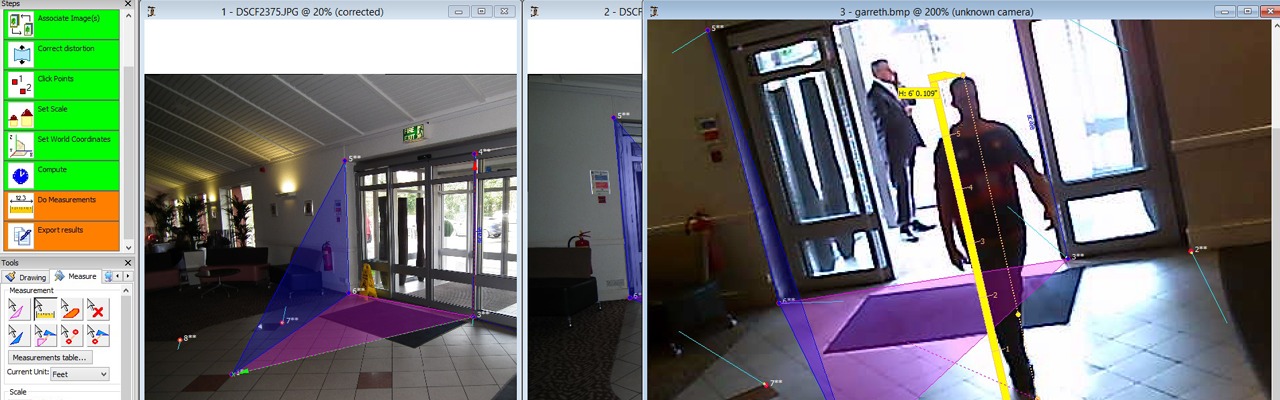
Unleashing the Power of 64-bit
Cognitech didn’t just tweak their existing code to make it 64-bit compatible. They rewrote it from scratch. This means you’re getting a program that’s fully optimized to take advantage of all the benefits a 64-bit architecture has to offer.
And when it comes to algorithm execution, the 64-bit architecture of Cognitech VideoActive is like a sprinter off the starting blocks. It can handle complex calculations and data processing tasks at lightning speed. This isn’t just about getting results faster — it’s about getting better results because the software has the power to analyze more data in greater detail.
In conclusion, when it comes to harnessing the potential of lens correction and camera calibration in digital forensics, Cognitech VideoActive’s 64-bit architecture is a tool worth having in your arsenal. Stay tuned for some real-life case studies where these techniques have been applied successfully.
4. Case Studies: Successful Applications of Lens Correction and Camera Calibration
Now, let’s move from theory to practice. Here are some real-world scenarios where the powerful combination of lens correction and camera calibration has proved invaluable in the digital forensic field, all thanks to Cognitech VideoActive’s 64-bit architecture.
A Case of Image Distortion
In one instance, a surveillance video was critical to a case, but the image distortion made it difficult to identify key elements. The lens correction feature in VideoActive was put to the test. Thanks to its advanced algorithms and the power of 64-bit processing, it was able to correct the distorted images, bringing clarity to the footage. The result? The evidence became admissible and turned the tide in the case.
High-Resolution Video Analysis
Another case revolved around a high-resolution 8k video. The sheer size of the file made it challenging for standard software to analyze effectively. However, with VideoActive’s ability to handle large files with ease, the video was opened, played, and analyzed without a hitch. The software’s camera calibration capabilities were also used to account for any camera-induced distortions or anomalies, ensuring the evidence was accurate and reliable.
Real-Time Processing from Live Sources
In a fast-paced situation, real-time processing from live video sources was needed. With VideoActive’s user-defined processing pipeline, the forensic team could choose a pre-defined configuration that best suited the situation, facilitating the real-time processing and analysis of the live video feed. This real-time processing power, backed by its 64-bit architecture, provided the critical edge needed to make timely and informed decisions.
These case studies showcase how harnessing the power of lens correction and camera calibration in digital forensics, powered by Cognitech VideoActive’s 64-bit architecture, can be a game-changer. So, the next time you’re faced with a challenging digital forensic task, remember — there’s a powerful tool at your disposal.