WhatsApp is one of the most popular messaging apps in the world, with over 2 billion monthly active users. However, in some countries, access to the app may be restricted or blocked. If you’re located in one of these countries and want to use WhatsApp, you may be able to do so by using a proxy. In this article, we’ll go over the steps you need to take to access WhatsApp through a proxy.
Understanding Proxies
A proxy is a server that acts as an intermediary between your device and the internet. When you connect to the internet through a proxy, your device sends its request to the proxy server, which then forwards the request to the intended website or service. The response is then sent back to your device via the proxy.
Proxies can be used for a variety of purposes, including bypassing censorship and increasing online security. In this case, we’ll be using a proxy to bypass any restrictions on access to WhatsApp in your country.
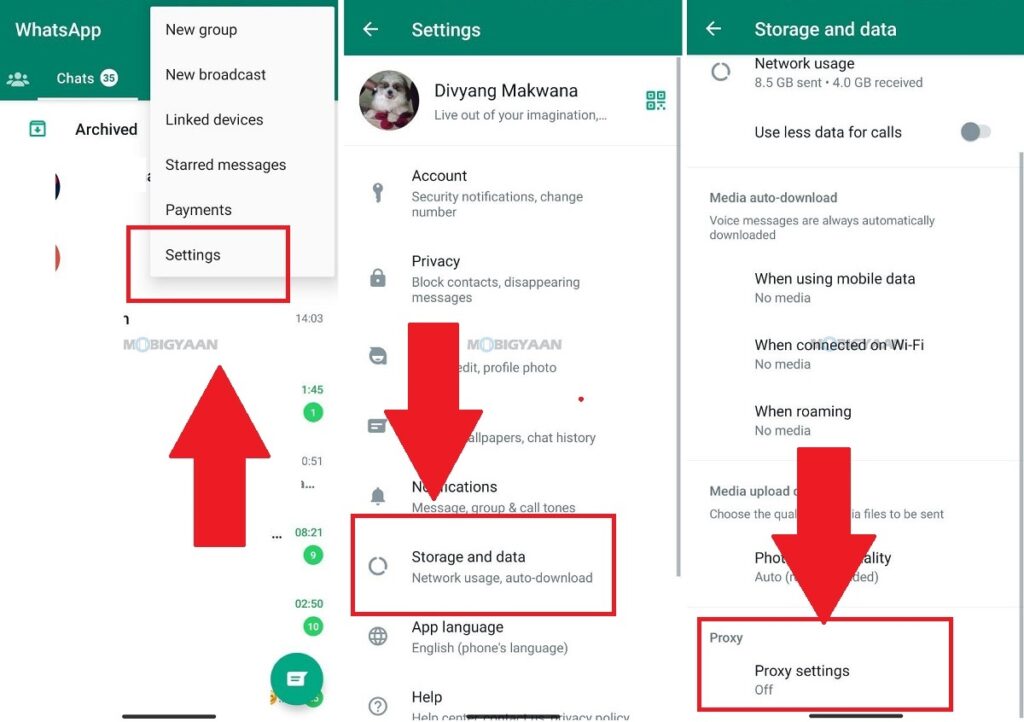
Setting up a Proxy for WhatsApp
There are several ways to set up a proxy for WhatsApp. The most common method is to use a virtual private network (VPN). A VPN creates a secure, encrypted connection between your device and a remote server, allowing you to access the internet as if you were located in a different country. This can be useful for accessing WhatsApp if it’s blocked in your country.
Another way to set up a proxy for WhatsApp is by using a proxy app or browser extension. These apps and extensions allow you to easily configure a proxy on your device, without the need for any technical knowledge.
To get started, you’ll need to find a reputable VPN or proxy app. Some popular options include ExpressVPN, NordVPN, and TunnelBear. Once you’ve chosen a service, you’ll need to sign up for an account and download the VPN or proxy app to your device.
Connecting to a Proxy
Once you’ve set up a VPN or proxy app, connecting to a proxy is a straightforward process. Here’s an example of how to connect to a proxy using a VPN:
- Open the VPN app on your device and sign in to your account.
- Select a server location where WhatsApp is not blocked.
- Click on the “Connect” button to establish a connection to the VPN server.
- Once the connection is established, open WhatsApp on your device. You should now be able to use the app without any restrictions.
For Proxy App
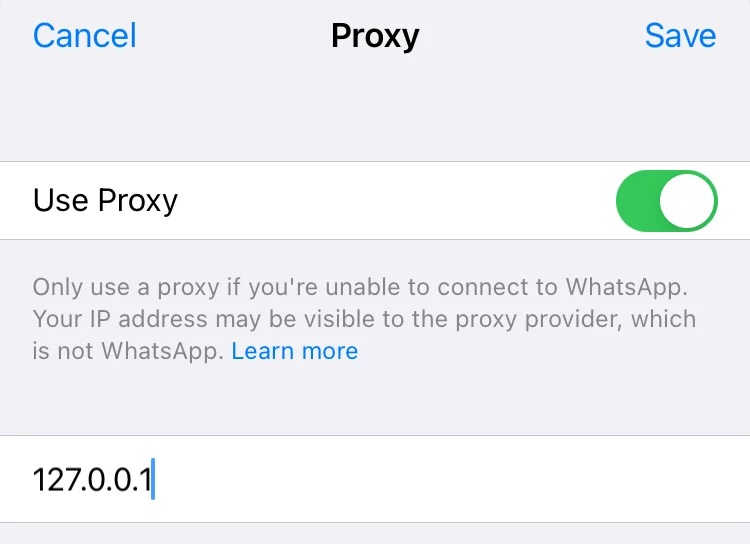
- Open the proxy app on your device and sign in to your account.
- Select a server location where WhatsApp is not blocked.
- Click on the “Connect” button to establish a connection to the proxy server.
- Once the connection is established, open WhatsApp on your device. You should now be able to use the app without any restrictions.
Conclusion:
In this article, we’ve gone over the steps you need to take to access WhatsApp through a proxy. By using a VPN or proxy app, you can bypass any restrictions on access to the app in your country. Keep in mind that using a proxy may be against the terms of service of WhatsApp or may even be illegal in your country, you should consult your local legal council before proceeding to take any action. However, with the right setup, you can enjoy WhatsApp without any restrictions and stay connected with your friends and loved ones.




