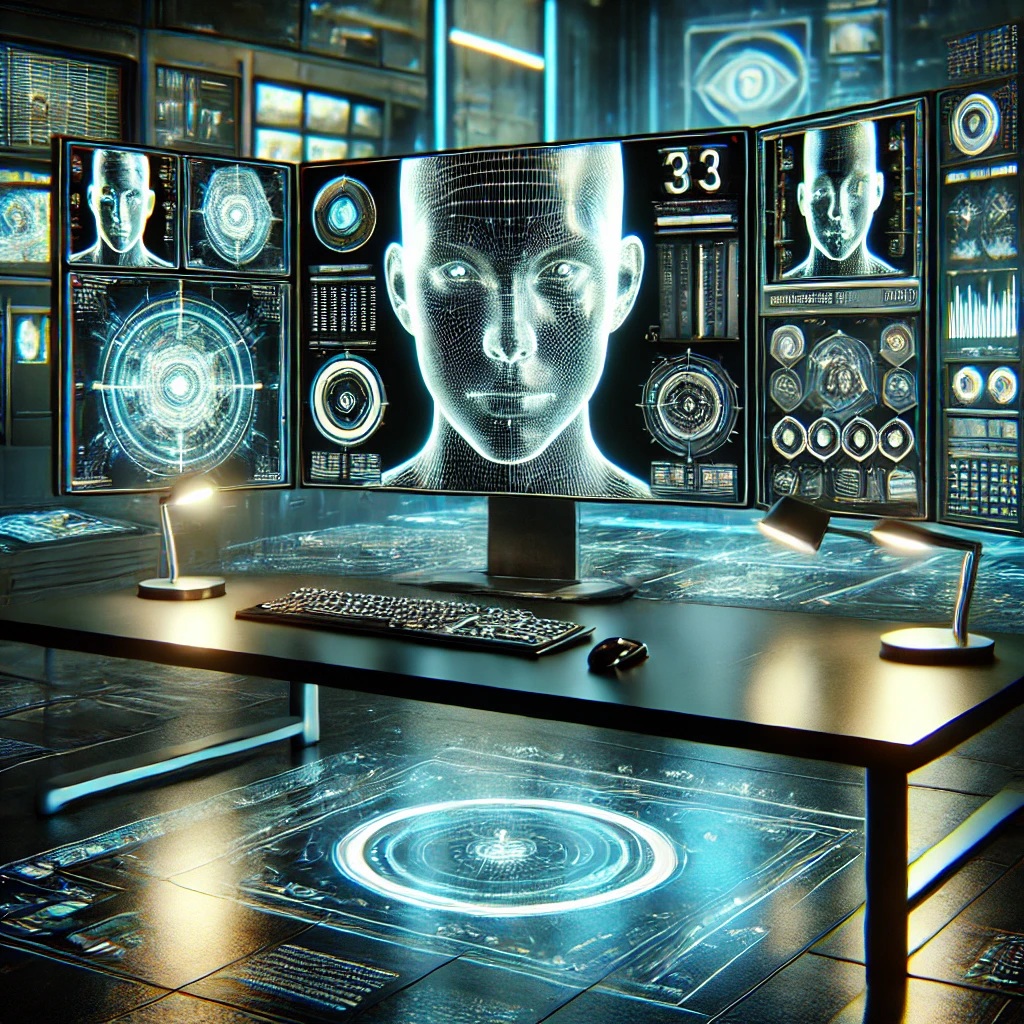Are you looking to enhance your images and improve their overall quality and clarity? Look no further than digital image processing techniques. In this comprehensive guide, we will explore the world of image analysis software and provide you with valuable insights on how to leverage these tools for your benefit.
What is Digital Image Processing?
Digital image processing is the manipulation of digital images using various algorithms and techniques to improve their quality, enhance details, and extract important information. This process involves the use of specialized software that allows users to perform a wide range of operations on images, such as filtering, segmentation, and restoration.
Image Analysis Software
One of the key components of digital image processing is image analysis software. This software is designed to help users analyze, manipulate, and enhance digital images to achieve desired results. There are many different types of image analysis software available on the market, each offering unique features and capabilities.
Popular Image Analysis Software
Some popular image analysis software options include:
- Adobe Photoshop
- GIMP
- CorelDRAW
- MATLAB
Each of these software programs offers a wide range of tools and features that can help you achieve your digital image processing goals. Whether you are looking to retouch photographs, create digital artwork, or analyze medical images, there is a software option available to suit your needs.
Digital Image Processing Techniques
There are several digital image processing techniques that can be used to enhance the quality of your images. Some common techniques include:
- Image Filtering: This technique involves applying filters to an image to remove noise, enhance details, or improve overall image quality.
- Image Restoration: Image restoration techniques are used to correct imperfections in an image caused by factors such as blur or distortion.
- Image Segmentation: Image segmentation is the process of dividing an image into multiple segments to facilitate analysis and processing.
- Image Compression: Image compression techniques reduce the file size of an image without significantly affecting its quality.
- Image Enhancement: Image enhancement techniques are used to improve the visual quality of an image by adjusting factors such as brightness, contrast, and color balance.
By leveraging these digital image processing techniques, you can transform your images and take them to the next level.
Leveraging Digital Image Processing for Image Authentication
Did you know that digital image processing techniques can also be used for image authentication? By analyzing the unique characteristics of an image, such as its digital signature or metadata, image analysis software can help verify the authenticity and integrity of an image. This can be particularly useful in forensic investigations, document verification, and digital art authentication.
Conclusion
In conclusion, digital image processing techniques offer a wide range of benefits for users looking to enhance their images and improve their overall quality. By utilizing image analysis software and leveraging techniques such as filtering, restoration, and segmentation, you can take your images to the next level. Whether you are a photographer, artist, or researcher, digital image processing can help you achieve your goals and create stunning visuals that stand out. So why wait? Start exploring the world of digital image processing today and see the difference it can make in your images.